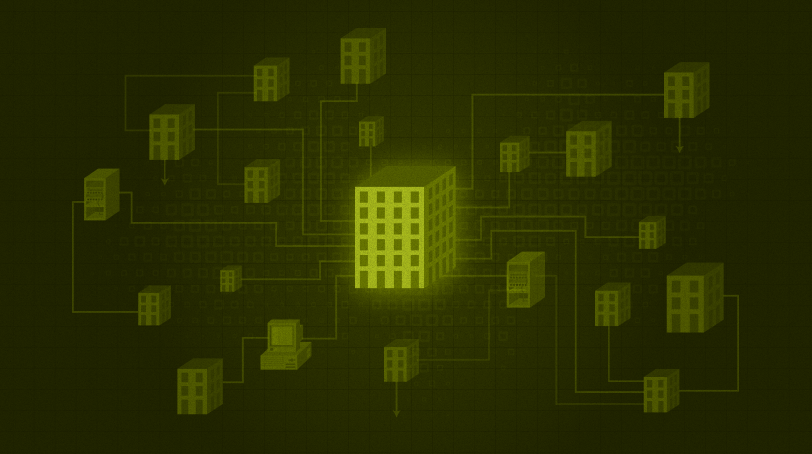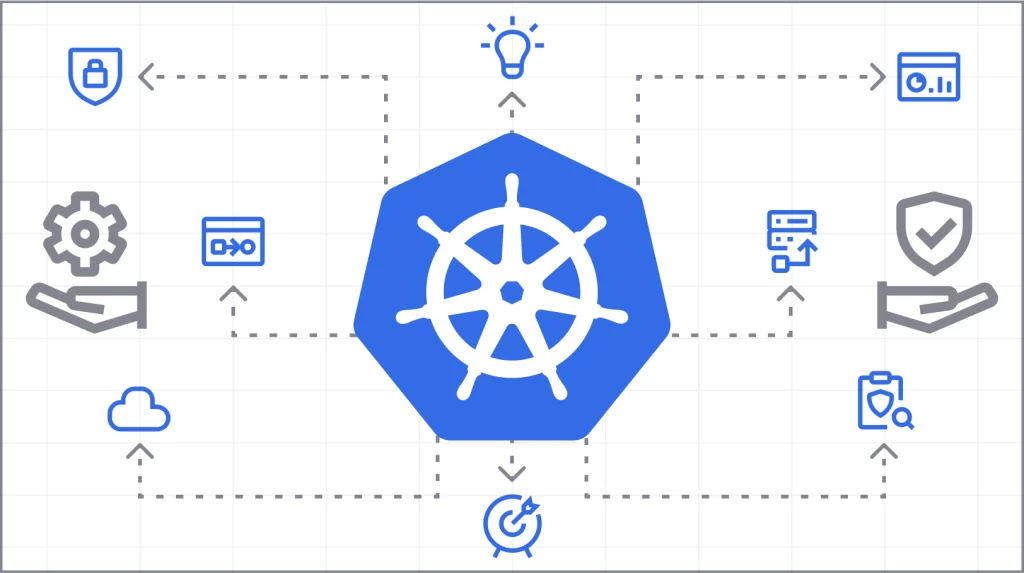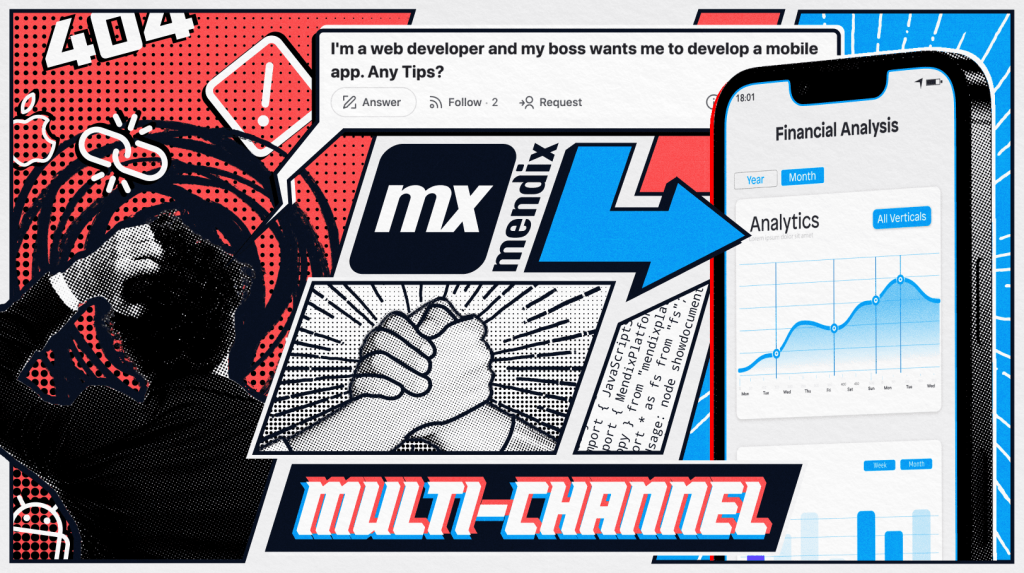How to Convert an Excel Spreadsheet Into an App (in Less Than a Minute)
Most of us have a love/hate relationship with spreadsheets. Excel and Google Sheets are the go-to options when businesses need to analyze data, inform decision-making processes, and visualize information. These documents are incredibly easy to create, and they help us structure relevant thoughts and applicable data in a straightforward way.
Beyond that, things can get messy. Maintaining data integrity and version control is a challenge with static spreadsheets, especially with remote workforces. That highly detailed spreadsheet you made? Now it’s on version 13, and it’s the bane of your coworkers’ existence.
But spreadsheets don’t have to stay as spreadsheets forever. In just a few minutes, you can turn spreadsheets into secure applications — and you don’t even have to enlist IT to help. Read on for more details.
Why convert from detailed spreadsheets to an app
Let’s say you just created a spreadsheet that holds essential data for your team to make decisions. You exported it from an existing IT system, collected the data manually, or converted the legacy database your predecessor built into a spreadsheet format. The end result works nicely and contains the exact data you need.
But what starts as a simple data.xlsx document quickly morphs into data v1.xlsx and then data final.xlsx. Then data final v2.xlsx surfaces, followed by Copy of data final v2 – edits Mike.xlsx. And all these spreadsheets will likely land in your inbox at the same time.
The biggest reason for converting is that spreadsheets aren’t designed for version control. Your team may spend half of their valuable time figuring out if they’re looking at the latest data, and the other half copying data between sheets to collect everything relevant from various peoples’ individual versions. What worked well at first is now showing complicated errors, data is getting corrupted, and there’s no one there to solve these problems.
Real-time updates aren’t possible with Excel, and collaboration is often tedious. And what do you do when your team members need to use your spreadsheet on their mobile devices or want the spreadsheet to hold images and files?
There’s a time and a place for spreadsheets. I will happily use a spreadsheet for my own personal use, but teams, departments, and companies have relied on an endless collection of spreadsheets for far too long to run their business processes. So Mendix decided to change that. Now you can make an app from Excel or turn a Google spreadsheet into an app. And it’s easy with the following steps.
How to convert an Excel spreadsheet into an app
We believe that most organizations would be far better served with web and mobile apps rather than spreadsheets when it comes to supporting daily operations.
Traditionally, building an app meant enlisting professional developers and IT. But you’ll likely have a long wait for a developer to find the time. It could take months (or even years) for the project to be prioritized, and in the meantime, you’re left to continue using your spreadsheets. This flies directly in the face of your company and its desire to control their data across departments and with customers and suppliers.
There is an easier, faster way to turn a spreadsheet into a web or mobile app. Low-code development platforms democratize app development so that non-developers can innovate apps without complex coding. Platforms like Mendix empower teams to quickly build and deploy all types of business apps. Converting a spreadsheet to an app can be done in just a few minutes.
2 steps to convert an Excel spreadsheet into an app
Converting a spreadsheet into an app is as easy as drag and drop. Seriously. With the Mendix low-code development platform, all you have to do is:
Step 1: Open Mendix
You can sign up for free here.
Step 2: Drag and drop your spreadsheet into the platform
If you’re converting a Google Sheets document into an app, you can export it as an Excel file and follow the same steps.
From there, Mendix:
- Generates a domain model and data management pages
- Packages your data and imports it into the running app
- Looks for repetitions in the data
- Searches for relations between the data
- Protects the data by ensuring that the app is secured when published from Mendix Studio
- Publishes your app in just a minute

Within the platform, you can also extend the app with your own logic using visual microflows, add dashboard pages, customize the user experience, and tailor the app to match your processes in the best possible way.
Immediately share the app with others to streamline the data management process and avoid the spreadsheet pitfalls we explored above. No more flooded inboxes. No more version control problems.
For more detailed information on how this works.
Start converting spreadsheets into apps
Turning a spreadsheet into an app with Mendix saves teams from the many hours of basic and repetitive work required to build a data management app.
With Mendix, teams can update processes that are trapped in Excel and avoid the many pitfalls of spreadsheet-run processes. No more spreadsheet chaos. Instead, you’re creating a streamlined, differentiated experience for all people involved that helps get the job done a lot more easily.
Whether you’re a professional developer or have no programming experience, you can easily start building an app that can then be made more advanced with Mendix Studio Pro. And perhaps most importantly, this allows you to implement long-lasting and sustainable improvements to the way your team, department, and company operate.
All Mendix users are able to create apps from spreadsheets. Try it for yourself and deploy your first app in one minute. Sign up for free, or if you already have an account, just select your spreadsheet and start converting.
Bài viết cùng chủ đề:
-
Leave Request – Quản lý nghỉ phép thông minh trong một mô-đun CRM duy nhất
-
Techworld Solutions Đồng Hành Cùng UTE Trong Đào Tạo Nhân Lực Chất Lượng Cao
-
Microsoft Office chính thức chuyển thành Microsoft 365
-
Epicor Asia & Techworld Solutions Vietnam Chính Thức Công Bố Quan Hệ Đối Tác Chiến Lược, Mở Rộng Hệ Sinh Thái Giải Pháp Tại Việt Nam và Khu Vực
-
Chúc mừng đội ngũ Microsoft!
-
Giá trị của Microservices Doanh Nghiệp với Low-Code
-
Sự Tiến Hóa Tiếp Theo Của Mendix Cloud: Đón Nhận Kubernetes Để Xây Dựng Nền Tảng Sẵn Sàng Cho Tương Lai
-
Optimizing Production with Epicor ERP – Specialized Solutions for Complex Industries
-
Addressing the Knowledge Gap
-
AI-Assisted Development in Action with Mendix
-
Empowering Mobile Innovation
-
How to Upgrade Legacy Systems to Compete in the Cloud Age
-
TECHWORLD SOLUTIONS VIỆT NAM VÀ ĐẠI HỌC SPKT ĐÀ NẴNG KÝ KẾT HỢP TÁC TRIỂN KHAI TRUNG TÂM NGHIÊN CỨU & ĐÀO TẠO CÔNG NGHỆ SỐ
-
How to Architect Your Mobile Customer & Employee Experiences
-
PVI Gia Định Partners with Techworld Solutions Vietnam to Revolutionize Insurance Management
-
ESEC Group Partners with Techworld Solutions Vietnam to Implement Microsoft Dynamics 365 ERP