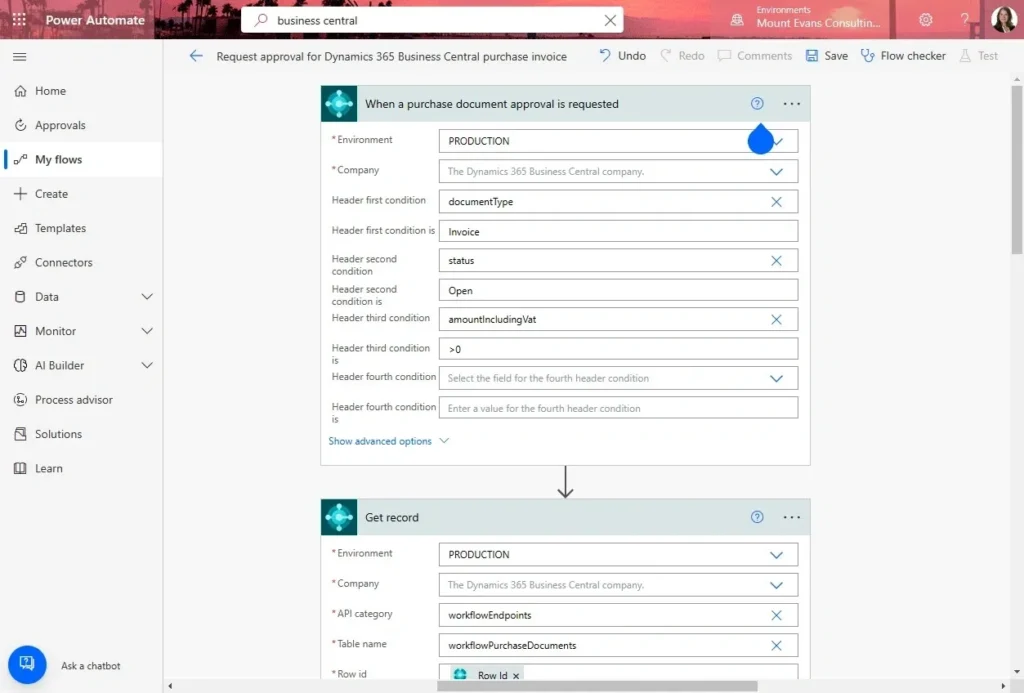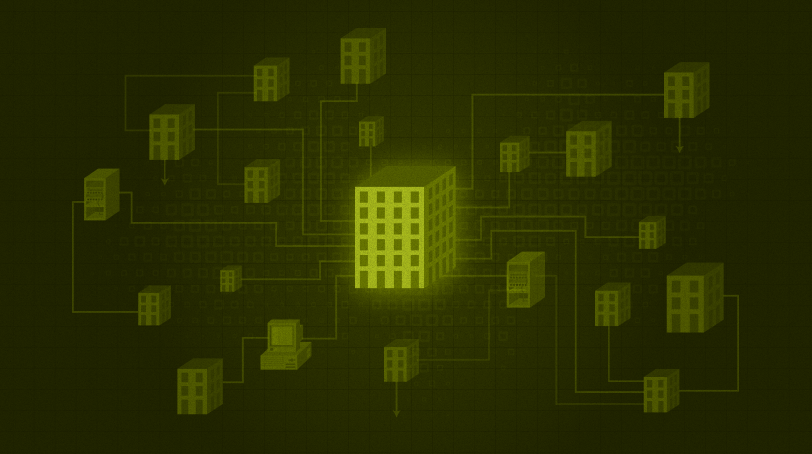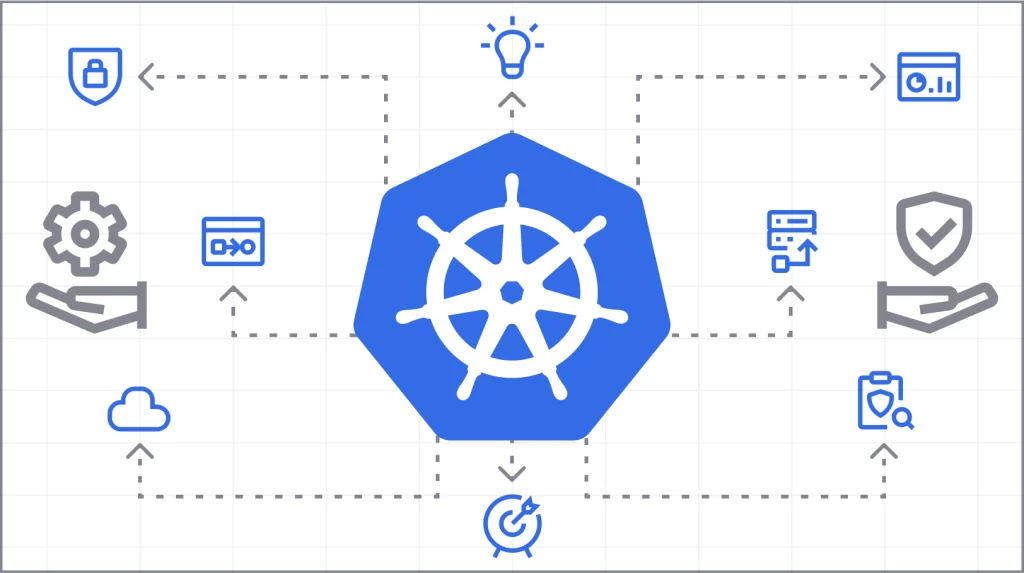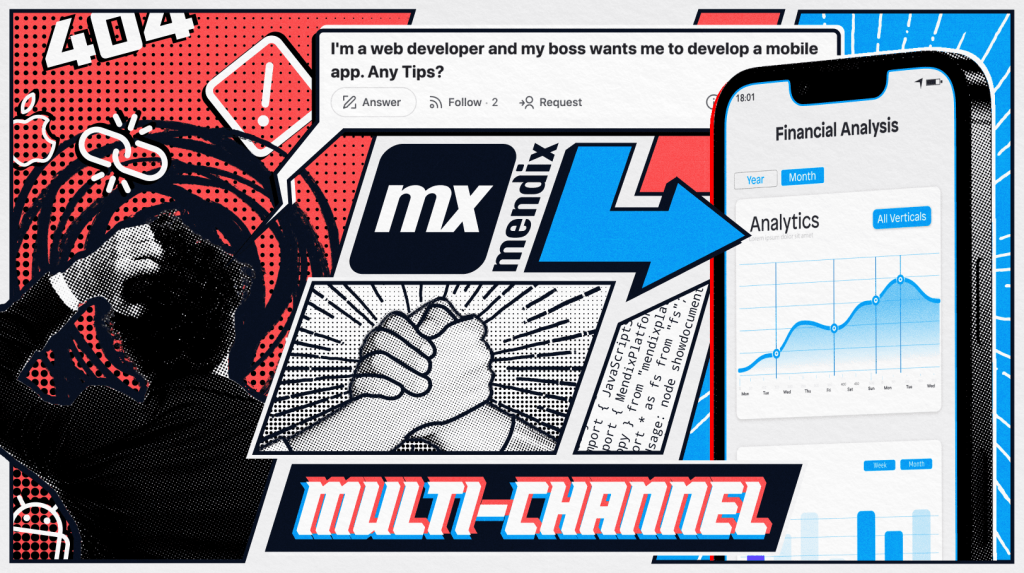Two Powerful Ways We Used Power Automate in Dynamics 365 BC Projects
Our team has achieved remarkable results utilizing Power Automate to benefit our clients who use Microsoft Dynamics 365 Business Central. If you’re unfamiliar, Power Automate is a service that facilitates the creation of automated workflows between various applications and services. For instance, Power Automate can help synchronize files, collect data, and send notifications. Furthermore, Power Automate licenses come free with your Business Central licenses, so there is no additional expense required to use this valuable tool.
We have some compelling customer case studies that showcase Power Automate’s capabilities:
#1 – Chargebee and Dynamics 365 BC Subscription Billing System Connected by Power Automate
When Integrity Data migrated to Microsoft Dynamics 365 Business Central from Microsoft Dynamics GP, they needed to integrate Chargebee, a separate system, to manage all their recurring sales invoices. With the switch to monthly billing for their customers, they projected that they would need to generate 2000 invoices each month, necessitating streamlining their processes.
Mount Evans Consulting built an integration utilizing Power Automate, which used an API provided by Chargebee, allowing invoices and payments to be automatically imported into Business Central for accounting purposes. This process eliminated manual data entry, resulting in significant time savings for Integrity Data. According to Tom Franz, the Director of Finance and Systems, the invoicing process that used to require a full-time employee now takes as little as one day per month to complete.
Tom also said in his blog post, “We even included the ability for the Power Automate flow to update the deferral schedule on the invoice line to align with the subscription period of the invoice (our Finance Team thought it was pretty cool – but they’re a bunch of accounting geeks). In the Dynamics GP world, this would have required a proxy service to communicate between our on-premises database and the cloud application as well as custom Dynamics GP development or a third-party solution to create the invoice. Having all systems in the cloud allowed for the easy creation native integrations.”
#2 – Power Automate Sends Payroll Approval Reminders to Managers
Our client’s Evaporative Solutions division sent weekly email reminders to all managers to approve timecards and add any payroll exceptions. However, there were instances when the payroll department was informed by managers that they had forgotten to approve or add an exception when payroll was run on Wednesdays. This created a challenge of determining when managers had finished reviewing and approving timecards and adding notes.
To overcome this challenge, we implemented a Power Automate flow that sends a reminder on Monday and another automated reminder the next day if the manager fails to confirm by clicking a button. The payroll team can view who has completed the process, which frees up their time to focus on more important matters.
How does Power Automate work?
To explain, let’s say you have data in Excel that needs to be moved into another system. In Excel, you have headers that correspond to customer number, customer name, invoice date, amount, and so on.
Power Automate enables you to create a mapping, where you can link a field in Excel to a corresponding field in Business Central. Once the mapping is created, the engine starts, and the data is pushed into Business Central.
Power Automate can also create basic and advanced workflows. For instance, you could set up a basic workflow to route invoices coded to a specific department to a specific manager for approval. More advanced workflows can be used to route invoices to different managers based on dollar amounts.
Could you use Power Automate?
Think about your ERP system’s manual processes and which tasks take up your team’s time. Determine which tasks could be automated, freeing up more time for your team to tackle important issues. Power Automate can be a useful tool to achieve this.
Bài viết cùng chủ đề:
-
Leave Request – Quản lý nghỉ phép thông minh trong một mô-đun CRM duy nhất
-
Techworld Solutions Đồng Hành Cùng UTE Trong Đào Tạo Nhân Lực Chất Lượng Cao
-
Microsoft Office chính thức chuyển thành Microsoft 365
-
Epicor Asia & Techworld Solutions Vietnam Chính Thức Công Bố Quan Hệ Đối Tác Chiến Lược, Mở Rộng Hệ Sinh Thái Giải Pháp Tại Việt Nam và Khu Vực
-
Chúc mừng đội ngũ Microsoft!
-
Giá trị của Microservices Doanh Nghiệp với Low-Code
-
Sự Tiến Hóa Tiếp Theo Của Mendix Cloud: Đón Nhận Kubernetes Để Xây Dựng Nền Tảng Sẵn Sàng Cho Tương Lai
-
Optimizing Production with Epicor ERP – Specialized Solutions for Complex Industries
-
Addressing the Knowledge Gap
-
AI-Assisted Development in Action with Mendix
-
Empowering Mobile Innovation
-
How to Upgrade Legacy Systems to Compete in the Cloud Age
-
TECHWORLD SOLUTIONS VIỆT NAM VÀ ĐẠI HỌC SPKT ĐÀ NẴNG KÝ KẾT HỢP TÁC TRIỂN KHAI TRUNG TÂM NGHIÊN CỨU & ĐÀO TẠO CÔNG NGHỆ SỐ
-
How to Architect Your Mobile Customer & Employee Experiences
-
PVI Gia Định Partners with Techworld Solutions Vietnam to Revolutionize Insurance Management
-
ESEC Group Partners with Techworld Solutions Vietnam to Implement Microsoft Dynamics 365 ERP