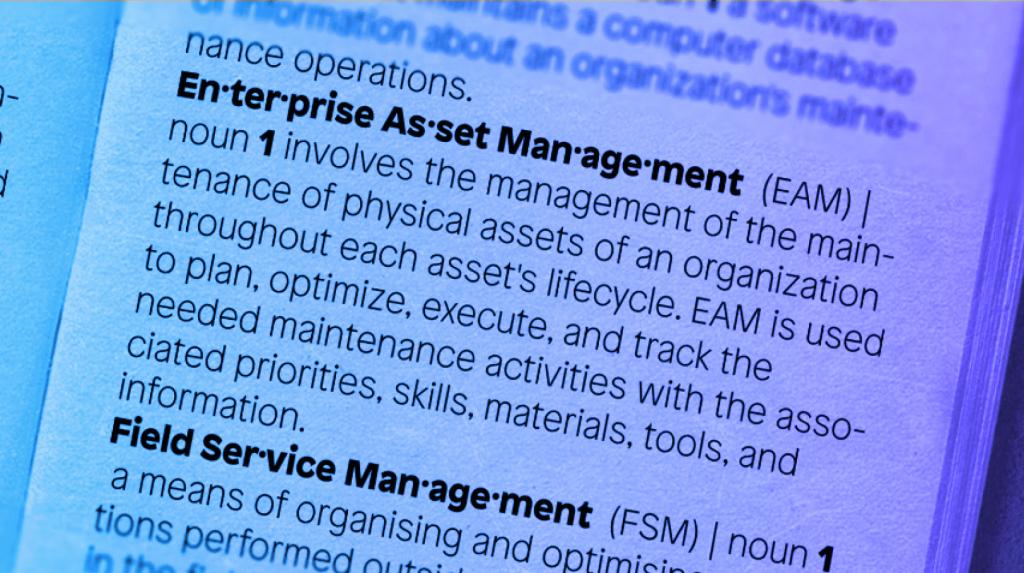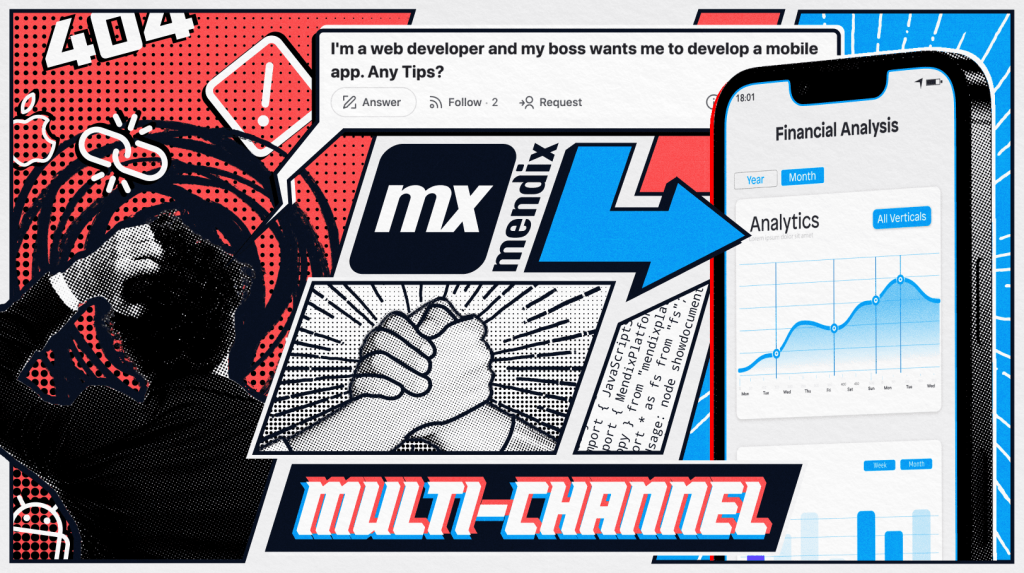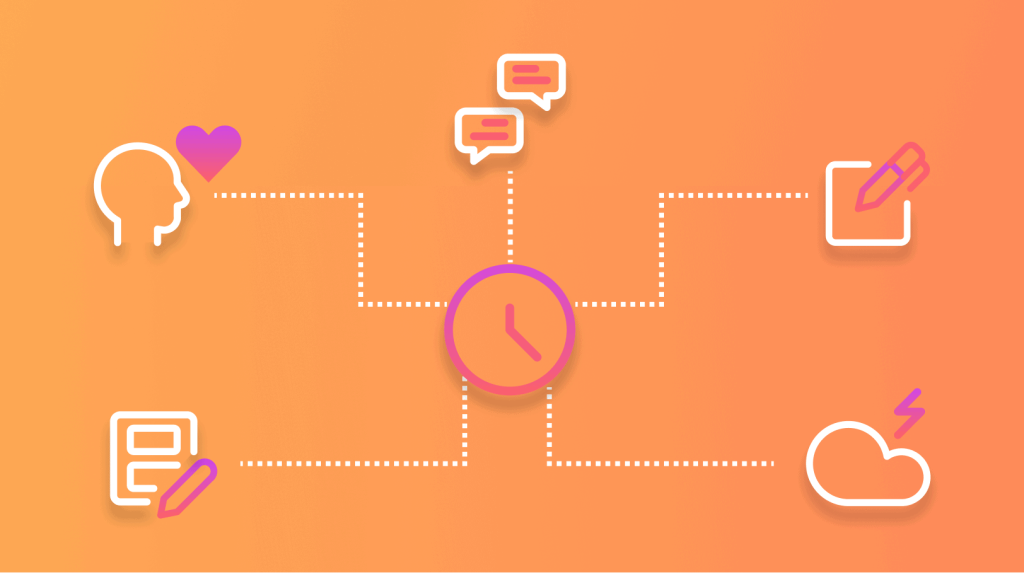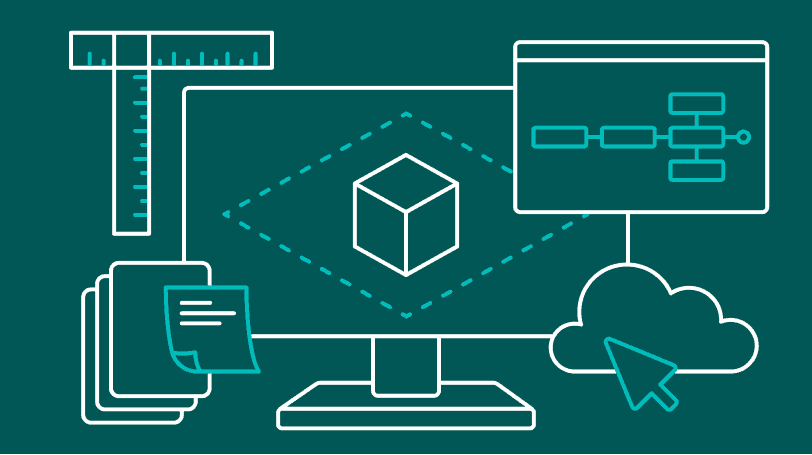What Are the Differences Between EAM, CMMS, FSM, and ERP?
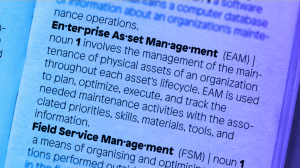
Where do you start when looking for asset and plant maintenance management software? Read on to learn the differences between EAM vs. CMMS, FSM, and ERP solutions.
What are EAM, ERP, CMMS, and FSM solutions?
The array of monikers that vendors name their similar categories of business software is mind-boggling. Especially when it comes to software aimed at asset-heavy industries for managing the maintenance and repair of physical capital high-value assets. Think of things like plants and machines, equipment, and vehicles.
Whether you are debating EAM vs CMMS, CMMS ERPs, or FSMs, it helps to start at the very beginning. What do these acronyms mean, and how do these products fit together?
Enterprise Asset Management (EAM)
EAM is software that focuses on all the physical assets of an organization. This includes the maintenance and management needs of these assets. EAM often integrates with ERP.
Enterprise Resource Planning (ERP)
ERP is the flip side of EAM. ERP focuses on the procurement needs of an organization. This includes:
- Payroll and human resources
- Partnerships
- Sales
- Supply chain
- Customer service
- Accounting
- Other factors involved in running an organization
The only exceptions are maintenance and monitoring, which is the focus of EAM.
Computerized Maintenance Management Software (CMMS)
CMMS is “designed to maintain a computer database for an organization’s maintenance operations and human resources functions,” as Techopedia defines it.
CMMS focuses on communications and work order management and is typically a component of EAMs or FSMs. Smaller companies can sometimes get by with CMMS instead of EAM, but larger companies need the larger holistic EAM functionality in addition to CMMS.
Field Service Management (FSM)
And last but not least, FSM suites cover much of the ground above, and broaden the scope to include an organization’s outside and field operations.
Vendors of these solutions include ‘best-of-breed’ niche specialists like Mendix and ERP vendors (Oracle, SAP, Infor, and others) that offer asset maintenance as a bolt-on component to their enterprise application suites.
In an attempt to clear things up, let’s look at the different options. We’ll also explore where Mendix FSM sits within the field.
Best-of-breed vendor or ERP do-it-all?
If your company has already gone down the strategic ERP suite path, then it’s logical to consider the vendor’s asset management and maintenance offering. That is if it has one.
On the one hand, it could be just what you need and may offer integrations with the rest of the suite for your business. But on the other, you’d best compare functionality, breadth, and depth with best-of-breed vendor solutions.
You’ll want to identify too, how neat a fit the ERP asset maintenance app is with the rest of the ERP suite. Is it developed from the ground up to be fully integrated? Or is it a recent bolt on, with dodgy data exchange capabilities still to be improved on and completed?
Consider which approach, best-of-breed or ERP, offers the better fit to your preferred and competitively unique ways of working. Which offers more freedom to customize? Which better matches your budget?
CMMS, EAM, and FSM
CMMS takes us back a few years to when software included specialist vendor offerings of single apps. These were designed to support just a few specific tasks, like maintenance schedules and work orders. As customers sought more, and as computing power evolved, vendor offerings evolved too.
CMMS has grown up, today becoming part of EAM and FSM suites. All aim to optimize enterprise asset lifecycle performance, balanced with cost-effective maintenance operations. Assets might be in-house or situated remotely, owned by the company, or by the customers of a third-party field service management operation.
Today, these solutions are core business applications and cover many asset management needs like:
- Maintenance planning
- Scheduling
- Work order management
- Technician/people/skill management
- Predictive and risk-based maintenance
- Automated spares, tools, and materials procurement
Many solutions also offer real-time remote monitoring apps via IoT-based sensors that are usually attached to more expensive or critical plants and equipment. These apps report abnormal operating behaviors that might require an engineer to investigate urgently.
Mendix FSM
Mendix FSM is an adaptive suite, consisting of kickstarter app templates. When comparing Mendix FSM with EAM solutions and other FSM suites, whether from ERP vendors or best-of-breed, an essential consideration must always be ease of customization.
Your current asset management processes have been developed expertly over time to fit your needs. (And if you’re a field service provider, these set you apart from your competition). Assuming these home-grown processes work well, you’ll not want to be forced to implement standard processes imposed by the app.
Mendix FSM comprises what we’ve termed kickstarter apps. These are functioning templates our (or your) developers can quickly adapt to perfectly fit your operational uniqueness. This is possible because we’ve built Mendix FSM in the Mendix low-code development environment and not via traditional code. Perfectly crafted, perfectly fitting functionality. Up and running and delivering value in weeks, not months.
One more thing. Once live, you don’t want to see that you cannot adopt change, placed in a straight jacket by an inflexible piece of software. Here, Mendix FSM stands out again. Being adaptive, you can re-craft functionality, look and feel, to accommodate changing needs.
Watch the on-demand webinar
In the past, there were two options for software development. Start from scratch and build it yourself, or be forced into a straightjacket of standardization and buy it off-the-shelf.
We’ve combined the best of both worlds by developing customizable templates. Check out our on-demand webinar for more information: Kickstart Your Digital Transformation in Field Service Management.
Bài viết cùng chủ đề:
-
Addressing the Knowledge Gap
-
AI-Assisted Development in Action with Mendix
-
Empowering Mobile Innovation
-
How to Upgrade Legacy Systems to Compete in the Cloud Age
-
TECHWORLD SOLUTIONS VIỆT NAM VÀ ĐẠI HỌC SPKT ĐÀ NẴNG KÝ KẾT HỢP TÁC TRIỂN KHAI TRUNG TÂM NGHIÊN CỨU & ĐÀO TẠO CÔNG NGHỆ SỐ
-
How to Architect Your Mobile Customer & Employee Experiences
-
PVI Gia Định Partners with Techworld Solutions Vietnam to Revolutionize Insurance Management
-
ESEC Group Partners with Techworld Solutions Vietnam to Implement Microsoft Dynamics 365 ERP
-
Đổi mới Chuỗi cung ứng với Nền tảng Low-Code Mendix: Bước tiến vượt trội cho doanh nghiệp
-
Why Building the Best Customer Experience Means the Right Multi-experience
-
What is the Future of Mobile App Development? 5 Trends to Watch
-
Empower Manufacturing with Adaptive Solutions
-
Design Thinking vs. Agile: Combine Problem Finding & Problem Solving
-
How Fusion Teams & Low-Code Enhance Software Delivery
-
How to Execute a Digital Transformation: 9 Factors for Success
-
Digital Ecosystems 101: How to Deliver Value & Drive Growth